How to Connect Oxun Rowing App to Apple Health for Indoor & Outdoor Rowing
Looking to sync your indoor rowing data with Apple Health using the Oxun Rowing app? It’s a straightforward process! Here’s a simple guide:
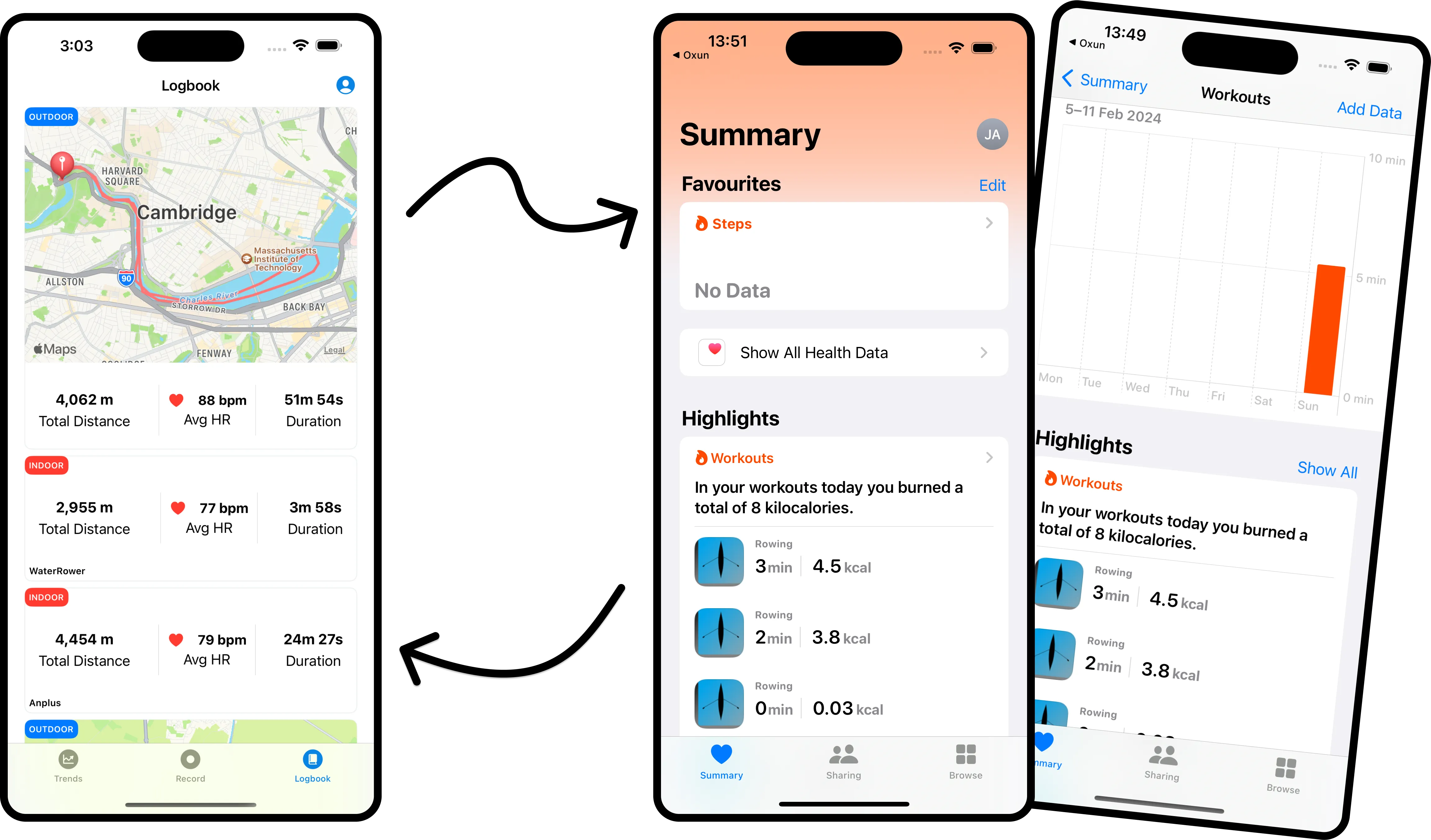
Step 1: Grant HealthKit Permissions
- Launch the Oxun Rowing app on your iOS device.
- When prompted, grant the app permission to access HealthKit data. This step is crucial for syncing your indoor rowing data with Apple Health.
Step 2: Start Rowing Indoors or Outdoors
- Get ready for your indoor rowing session using the Oxun Rowing app.
- Begin your workout. As you row, the app will collect data, including calories burned and workout details.
Step 3: Access Your Health Data
- After your indoor rowing session, open the Apple Health app on your device.
- Navigate to the “Browse” tab located at the bottom.
- In the “Browse” section, you’ll find various health categories, including “Workouts” and “Active Energy.”
- Tap on these categories to access detailed information about your rowing session, such as duration, calories burned, and distance covered.
See the video below for a visual explanation of the above steps
Step 4: Explore Your Rowing Insights
- Dive deeper into your rowing data by tapping on specific workout entries.
- Here, you can review a comprehensive summary of your indoor rowing session, including charts, graphs, and additional statistics.
- Use this valuable information to track your progress and fine-tune your fitness goals.
- (For outdoor rowers), Your workout route GPS data is also saved to Apple Health as illustrated below
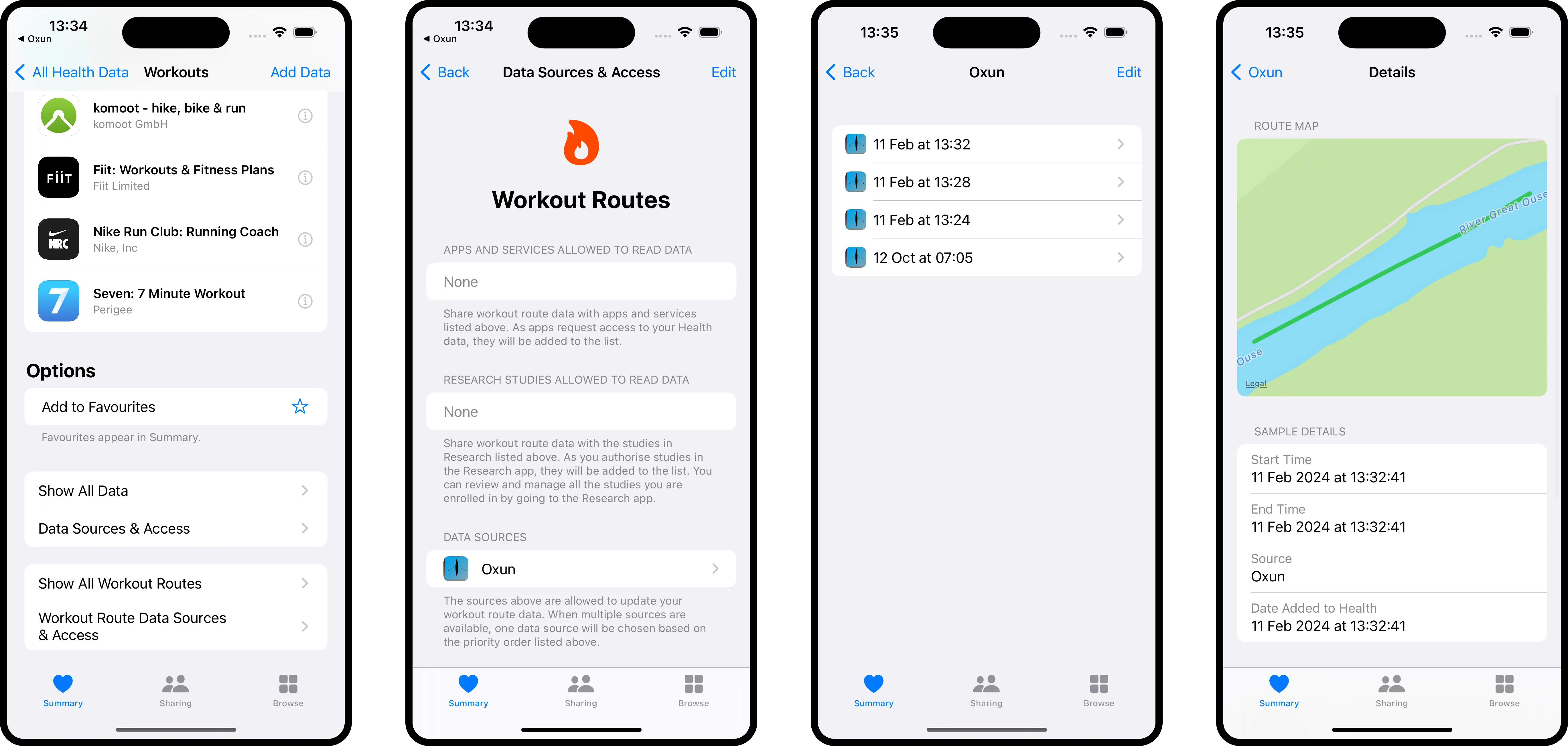
That’s it! By following these steps, you’ll seamlessly integrate your indoor rowing data from the Oxun Rowing app with Apple Health, allowing you to monitor your performance and stay on top of your fitness journey. Happy rowing!